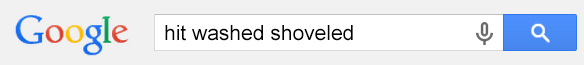Google News is just packed with story ideas that are waiting for
writers to write them. The trick is finding them—and then, once you do,
knowing how to use them. If you're ever at a loss for ideas, plot elements,
characters, settings, or just inspiration, pair up with Google News and try one
or more of the following techniques to break your writer’s block:
 |
| Main screen of Google News |
1. Headlines
On the Google News home page, scroll down and
read the headlines. Choose three interesting ones that have nothing to do with
each other. Take each word in each of the headlines—you should have about
thirty words—and use them to write a poem or paragraph. Make sure you use all
of the words, even the difficult ones; that's part of the challenge.
 |
| Google News picks the most recent news automatically and lists the items on the right side of the screen. |
2. Collision of Worlds
On the right hand side of the home
page, you will see a list of recent news stories. Pick a couple of headlines
that interest you and read the whole story. Choose one character from each. For
instance, you might pick a disgraced former congressman from one story and a
baker with a successful new restaurant from another, or the photographer of a
giant squid and Jennifer Aniston. Spend a few minutes thinking of a situation
in which these two characters might come together. Elevator? OKCupid? Funeral?
Write the poem or scene that emerges.
3. Obituary
In the search bar at the top of the page, type
the words “obituary died suddenly.” Read a few of the resulting obituaries.
Some of the search results will not be obituaries; you can skip those. Find
someone whose life story intrigues you. Use this doomed character in a scene or
poem that takes place three days before their death. They don't know what's to
come, but you do. Are there any signs? Have the wheels of fate begun moving?
 |
| Google News lists the TOP stories on the left side of the screen in categories. |
4. First Line
On the left-hand side of the home page,
you'll see a list of top topics. Scroll down and click on “Science.” Read a few
of the science-related stories that result. You'll notice that the science
stories that make the news are often remarkable or amazing in some way. Take
the first line of one of these remarkable stories and use it as the first line
of a poem or paragraph.
5. Verbs
Type a collection of disparate, past-tense verbs
into the search bar. For example, you might type “hit washed shoveled.” Use the
very first search result to inspire a poem or story.
 |
| Check out Google News' "Archives" section! |
6. In Other News...
Think of a big news event that happened
sometime in the last century. Go to a newspaper story from that day using a
little-known part of Google News: the “Archives.” If you wanted to write about
the day Kennedy was shot, you'd put “Kennedy killed” into the search bar. Click
on the box called “search tools,” then click “any time,” and then, “custom
range.” Enter the date your big event occurred. In this case, you'd enter
November 21, 1963 to November 22, 1963. Among the results, you should find one
that directs you to a scanned image of the original newspaper. Ignore the main
story. Instead, page through the newspaper until you find a totally unrelated
story, one that was ignored by history. For our Kennedy assassination example,
you might find that Miss World was photographed that day wearing a seal-skin bathing
suit. Write a poem or scene about that ignored story, using the major news
story as a back drop.
7. Last Lines
Click on “Top Stories” from the left-hand
column. Choose one of the topics that interests you, and read the first article
that comes up. Copy the last line of the story, rearranging the words so it
means something very different. Use the altered line to inspire a poem or
story.
8. Impostor
Type the word “impostor” into the search box.
If you wish, use the Archives section again and pick a year-range from the
past. Search through these stories until you find one that triggers your
imagination. Write a poem or story about someone who is beginning to realize
who this impostor really is.
 |
| Read news from a different country! |
9. Translation
You'll notice that you can choose other
versions of Google News. Click the box beneath the search box. Choose the
version for a country whose language you do not speak. Scroll through the
unintelligible news stories until you find one with an interesting image
attached. Do your best at translating the story, using the image and the
foreign words as guidance. Use a line or two from this “translated” story in a
poem or paragraph.
10. Distant City
Pick a distant city you have never visited
and type it into the search bar along with another word. For instance,
“Canberra lunch.” Find a small story in the search results and choose a line or
two from it to inspire a poem or scene.
— Brian Scott
(C) CreativeGenius101.blogspot.com