A DOI identifier looks like this:
A DOI is unique to a specific work. The publisher is responsible for attaching a DOI number to an article when it publishes and distributes the article digitally. This number never changes, unlike a website's address or URL which may change or disappear over time. A DOI provides a fixed "address" to its online destination and helps readers pinpoint the specific source.
A DOI has three parts: 1) it starts with a number 10, followed by 2) a prefix, a slash, and then 3) a suffix. The prefix is four or more distinct numbers assigned to publishers by the International DOI Foundation. The publisher assigns the suffix part of the DOI.
New DOIs are displayed as an alpha-numeric sequence which functions as an active website link. Prior to 2011, DOIs were just the identifier and did not function as a link.
For example, suppose your article has this DOI identifier: doi:10.1111/j.1744-6155.2006.00040.x
You can now make it function as an active link by adding "http://dx.doi.org/" so that it is referenced as http://dx.doi.org/10.1111/j.1744-6155.2006.00040.x on your References page.
When you type the link into a web browser, it will take you to the publisher's website where you can find the article.
You can add the "http://dx.doi.org/" as a prefix to any DOI number to make it function as a link. It will automatically take the reader to where the original article is published online.
Not all publishers take part in the DOI system, for whatever reason. Don't be dumbfounded if you come across an online article that is missing a DOI.
The most common publications that provide DOI numbers are research and scholarly journals, peer-to-peer trade publications, government materials, research reports, and some online books. Not all popular or contemporary consumer magazines, newspapers, newsletters and online documents use DOI numbers.
You can find the DOI number for an online source on the first page, near the copyright notice, or on the database's landing page for the article. Sometimes you will find the DOI under the author's byline or at the bottom near the publisher's logo. If you cannot locate a DOI, then you should provide the periodical's home page URL when citing the source.
The image above shows an online article published by The New England Journal of Medicine. I found the DOI number after the publication's date under the authors' bylines.
Here is an example of an online source that I formatted in APA style using the DOI number:
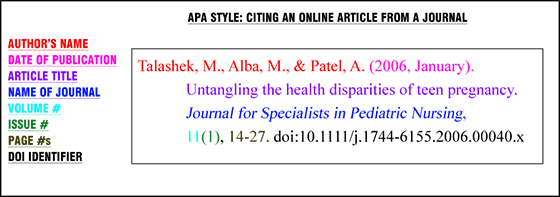
Both examples are correct. You can either just include the DOI number or convert it into a link.
To learn more about citing sources in APA style, I invite you to visit my Hub, Format a References Page.
If you have difficulty citing sources in APA style, visit my Squidoo Lens on Free Online Tools to Cite Sources.
Contact me with any comments or corrections.
Sincerely,
Brian Scott
If you have difficulty citing sources in APA style, visit my Squidoo Lens on Free Online Tools to Cite Sources.
Contact me with any comments or corrections.
Sincerely,
Brian Scott



